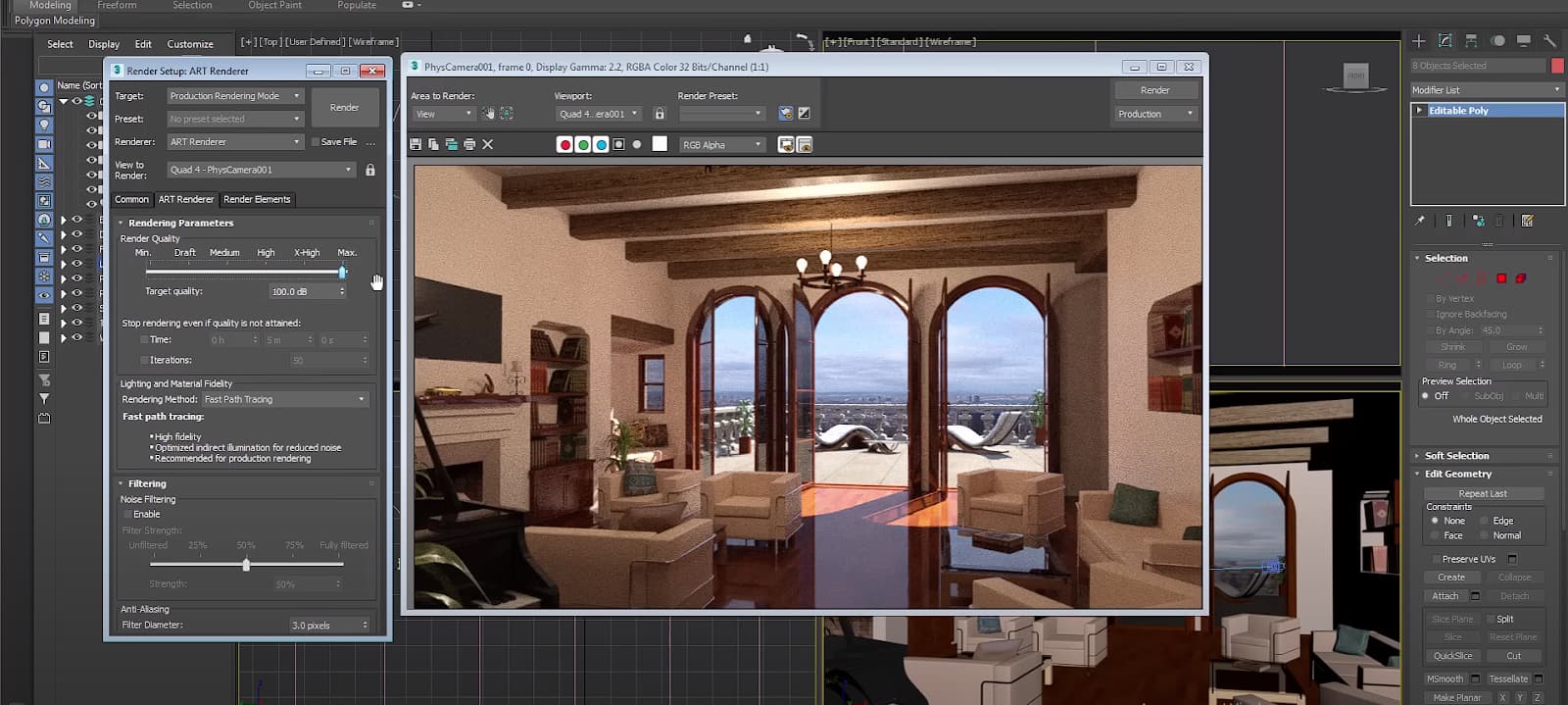In the rapidly evolving world of digital design, 3D rendering stands as a cornerstone, transforming concepts into visual masterpieces. From architecture and interior design to animation and gaming, the power of rendering software cannot be overstated. As technology advances, so does the arsenal of tools available to professionals and hobbyists alike, each offering unique features tailored to specific needs. This article dives into the best software for 3D rendering, guiding you through options to elevate your projects to unprecedented heights.
Take your renderings to the next level with this software
Choosing the right 3D rendering software is paramount for achieving high-quality results. With the right tool, artists and designers can unlock new realms of creativity and efficiency, whether working on intricate architectural visualizations, compelling animations, or immersive virtual realities. This section will briefly overview the software that has been pivotal in pushing the boundaries of what’s possible in 3D rendering.
1.3DS MAX
Autodesk’s 3DS MAX is a powerhouse in the 3D rendering and animation industry, renowned for its robust feature set and flexibility. Catering to professionals across various sectors, including video games, film, and architectural visualization, 3DS MAX offers everything from detailed modeling capabilities to complex animation tools. Its compatibility with other Autodesk products enhances workflow integration, making it a top choice for comprehensive project development.
2.Blender
Blender, the free and open-source 3D creation suite, has made significant strides, rivaling paid software in terms of features and capabilities. It supports the entirety of the 3D pipeline, including modeling, rigging, animation, simulation, rendering, compositing, and motion tracking, plus video editing and game creation. The vibrant community around Blender contributes to its extensive library of tutorials and plugins, making it an attractive option for artists of all levels.
3.D5 Render
Emerging as a notable contender in the real-time rendering scene, D5 Render leverages the power of real-time ray tracing technology to produce stunning visualizations swiftly. Its seamless integration with popular modeling software and intuitive user interface makes D5 Render a favorite among architects and interior designers looking for quick yet beautiful results.
4.Maxwell
Maxwell by Next Limit Technologies is celebrated for its emphasis on achieving maximum realism through its renderings. Employing a unique approach to light simulation, Maxwell is favored by professionals who require photorealistic images and animations. Its realism is unparalleled, making it ideal for product visualizations, architectural renderings, and digital art that demands a high level of detail.
5.Octane Render
Octane Render stands out as a pioneering GPU-accelerated rendering engine, known for its remarkable speed and efficiency. It harnesses the computing power of GPUs to deliver stunning images and animations in a fraction of the time required by traditional CPU-based renderers. With a rich feature set that includes deep pixel rendering, AI denoiser, and out-of-core geometry, Octane is ideal for artists and designers who prioritize speed without compromising on quality. Its compatibility with multiple 3D applications also makes it a versatile choice for a wide range of projects.
6.Autodesk Revit
Autodesk Revit is a specialized tool designed for architects, engineers, and construction professionals, focusing on building information modeling (BIM). Revit goes beyond simple rendering to offer a comprehensive solution for designing and managing building projects with precision and efficiency. Its key features include parametric architectural elements, energy analysis, and a collaborative environment for project teams. Revit is best suited for architectural visualization, urban planning, and interior design projects that require detailed documentation and accurate simulations.
7.Lumion
Lumion is renowned for its simplicity and speed, enabling architects and designers to transform their 3D models into impressive visualizations effortlessly. It offers a vast library of high-quality materials, objects, and effects, allowing users to create lifelike environments and stunning animations quickly. Lumion’s user-friendly interface and real-time rendering capabilities make it a favorite among professionals looking to produce compelling presentations and videos without a steep learning curve.
8.Corona Renderer
Corona Renderer, known for its balance of quality and rendering speed, operates seamlessly with 3D Studio Max and Cinema 4D. It focuses on delivering photorealistic results with minimal setup, making it accessible to artists of all skill levels. Corona’s ease of use, combined with advanced features like interactive rendering and a physically-based material system, makes it a popular choice for interior designers, architectural visualizers, and visual effects artists seeking reliability and realism in their renderings.
9.Cinema 4D
Maxon’s Cinema 4D is celebrated for its ease of use and powerful capabilities in motion graphics, visual effects, and animation. It offers a wide range of tools for 3D modeling, texturing, and rendering, making it a go-to solution for creatives in advertising, film, and television. Cinema 4D’s tight integration with Adobe After Effects enhances its appeal to motion designers, providing a streamlined workflow for complex projects. Its robust MoGraph toolset, intuitive interface, and flexible node-based material system make Cinema 4D a versatile platform for artists pushing the boundaries of digital art and animation.
10.Artlantis
Artlantis is a standalone rendering application tailored for architects and designers, known for its user-friendly interface and ability to produce high-quality, photorealistic visuals. It excels in creating interior and exterior visualizations with advanced lighting, texture, and material features. Artlantis integrates well with popular CAD software, offering a smooth workflow for professionals looking to bring their designs to life with realistic simulations and walkthroughs.
Conclusion
The landscape of 3D rendering software is rich and varied, offering tools that cater to every need, from photorealistic architectural visualizations to dynamic motion graphics. While the choice of software largely depends on specific project requirements, personal preference, and budget, exploring the capabilities of each tool can help you find the perfect match for your creative endeavors. Staying abreast of technological advancements and community resources can further enhance your skills and efficiency in 3D rendering. Whether you’re a seasoned professional or just starting, the right software is out there to elevate your work to new heights of realism and imagination.